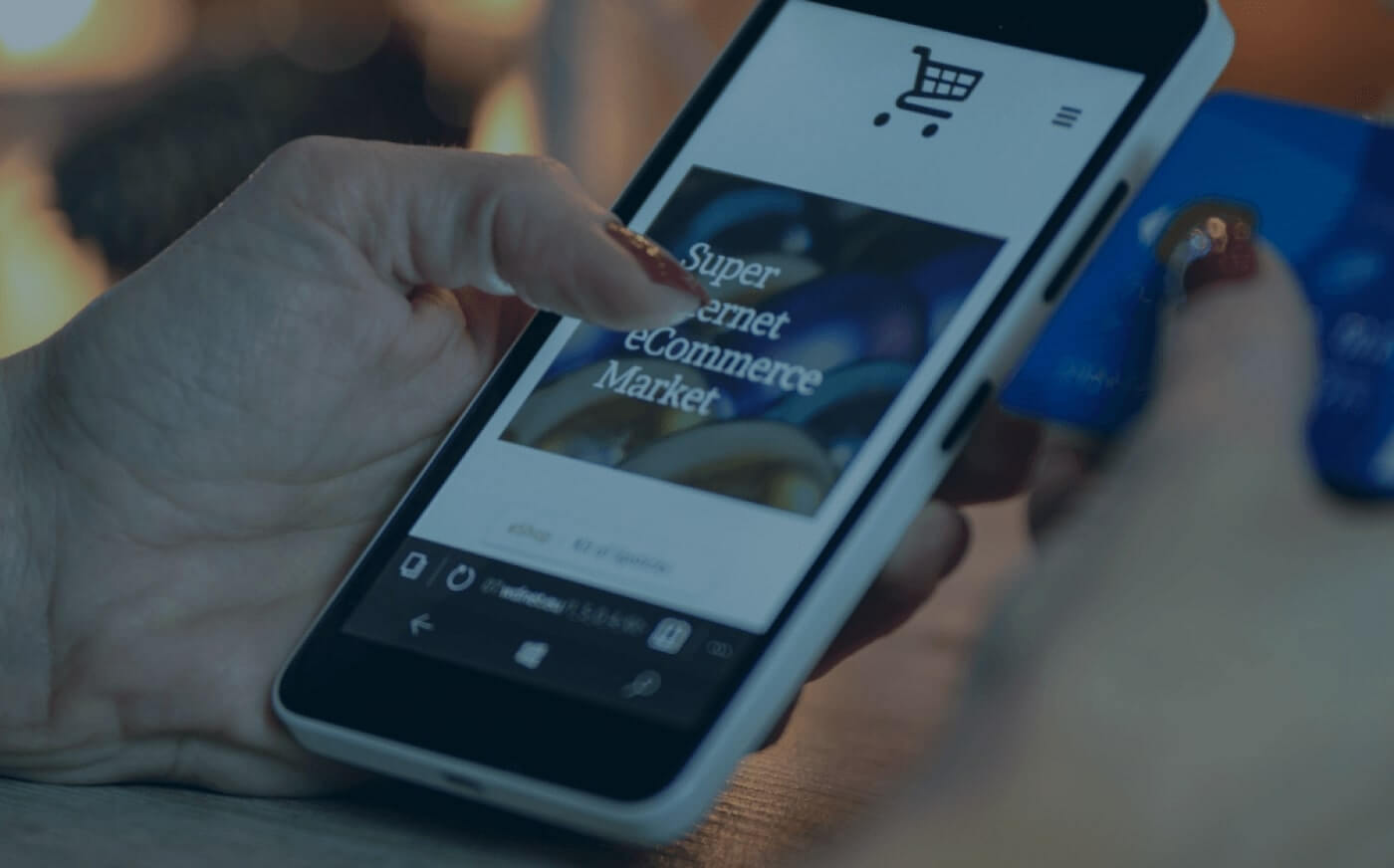Google Shopping (free listings)
Google Shopping at the beginning was meant to be one of Google Ads paid services (Google Ads search, Google Ads Display, Google Ads video etc.), but because of the COVID-19 pandemic, Google had decided to make Google Shopping free for all business to help them reach their customers without any costs.
At first, free listings for Google Shopping were launched in April in the United States of America, but since October, this service was launched in the UK as well, so is you have an online store your business should be utilising free Google Shopping listings to gain more website sales.

Why is it important to use Google Shopping for your business?
You already know that it’s not smart to put all the eggs in one basket and it goes the same with any digital marketing platform or social media network.
First, you need a website that is free all the time (except hosting and domain fees) but everything else around the website is just sources of traffic that will bring you your customers.
It’s really important to list all of your products and services on your website because it will help other platforms to understand better what you are selling and for which price.
If you never used any SEO service in the past, Avant Digital experts can optimise your website and make sure that all your products are optimised and visible to Google Search engine.
After that, you can set up your Facebook shopping, Instagram Shopping, Google Shopping or even your profile at Amazon and eBay to have as many sources of traffic at you can.
Companies and their terms and conditions can change over time and the same goes for all the most popular and mainstream platforms
Google, for example, has changed its user interface a couple of time during their history.
- They introduced a map listing (top 3 results)
- They introduced a featured snippet (small text taken from any website)
- They removed sidebar with ads and made them 99% like “original blue links”
With all this in mind, when you are No.1 with the original blue link, but you have Google Shopping listings on the top, then a 3 map pack beneath, and even a feature snippet website above ordinary No.1, then you are not No.1 anymore, but it’s more like 5th or 6th position at Google Search Results Page (SERP), so it will be hard to get leads and conversions if you don’t use all of the features that are available
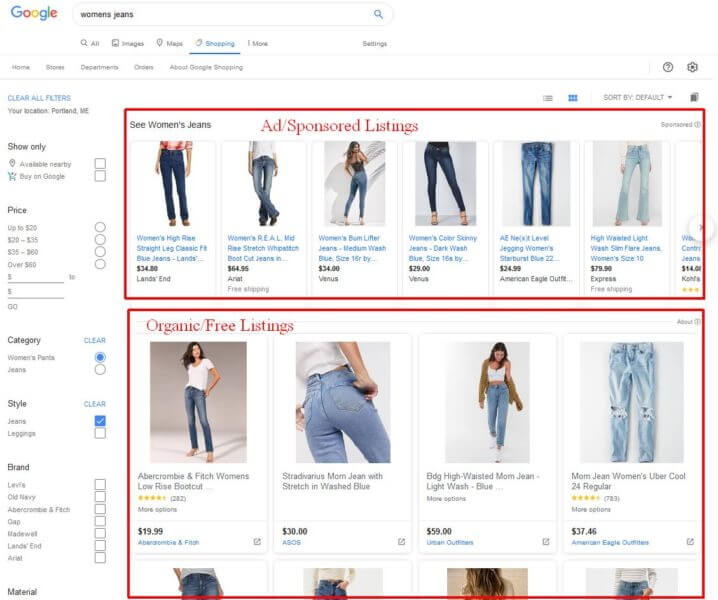
Steps to setup Google Shopping
However, if you decide to start doing this on your own, these are the needed steps to set up Google Shopping campaign:
- If you don’t already have a Google account, you should create one
- Visit Google Merchant Centre and log in with your Google account
- Click Growth in the left navigation menu
- Click Manage programs
- Select Surface across Google
- Add your products using a product feed
- Verify your website
- Confirm your website belongs to you
- Click Activate to complete setup
The hardest step on this list is No.6 where you need to find a product feed listing on your website admin area and upload or paste that link to Google Merchant Centre.
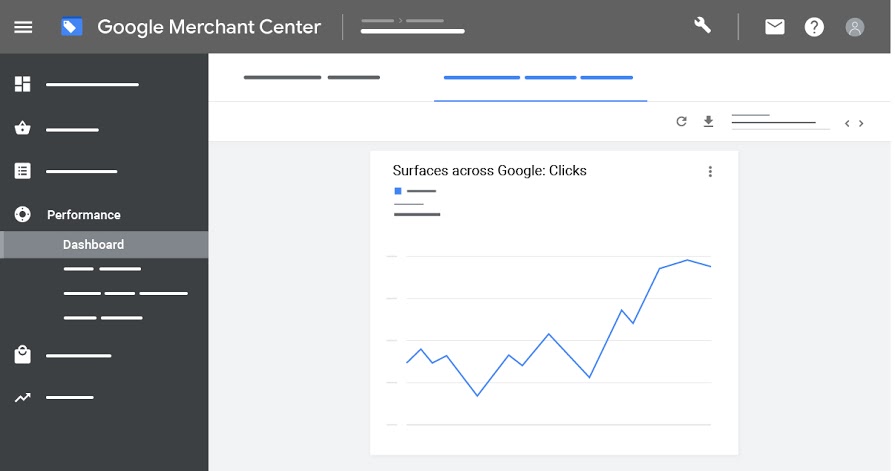
Each product in your feed will need to have the following attributes:
- ID: An alphanumeric ID that is unique for each item you sell.
- Title: Your product’s name, which will serve as the main link text from your listing.
- Description: Up to 5,000 characters to describe your product, what makes it unique, helps match your product to a user’s specific search.
- Link: Your product landing page.
- Image link: The URL of your product’s main image.
- Price: Your product’s price as listed on your landing page.
- Brand: The brand name of your product
GTIN: Your product’s Global Trade Item Number, used by manufacturers to identify their products across retailers. Google can help you find your item’s GTIN if you’re unsure.
If you would like to know more about setting your Google Shopping campaign and creating your merchant centre feed on any website platform, please don’t hesitate to contact us.