The Complete SEO Guide for Beginners. Learn SEO basics with a beginner’s guide even your grandma would understand. Before we dive into specific techniques and aspects of SEO, let’s cover the basic definitions, vocabulary and frequently asked questions.
What is SEO?
Search engine optimization (SEO) is a process of optimizing your website with the goal of improving your rankings in the search results and getting more organic (non-paid) traffic. The history of SEO dates back to the 90s when search engines emerged for the first time. Nowadays, it is an essential marketing strategy and an ever-growing industry. Search engine optimization focuses only on organic search results and does not include PPC optimization. Both SEO and PPC are part of Search Engine Marketing.
The search engines are used by internet users when they are searching for something. And you want to provide the answer to that something. It doesn’t matter whether you sell a product or service, write a blog, or anything else, search engine optimization is a must for every website owner.
SEO is all the actions you do to make Google consider your website a quality source and rank it higher for your desired search queries. Although SEO stands for “search engine optimization”, with the current dominance of Google, we could simply use the term “Google optimization”. That’s why all the tips and techniques in this guide are mainly about Google SEO, although many things are universal and apply to the optimization for any other search engine.

SEO explained on short
You don’t need to know ALL the factors and the exact algorithms Google uses to rank your website. But you need to cover the key components of SEO to be successful. An easy way to understand the 3 most important factors is to imagine a bowl of soup: the SEO soup.
– Technical stuff – The bowl represents all the technical aspects you need to cover (often referred to as technical or on-page SEO). Without a proper bowl, there would be nothing to hold the soup.
– Great content – The soup represents the content of your website – the most important part. Low-quality content = no rankings, it is that simple.
– Quality backlinks – The seasoning represents the backlinks that increase the authority of your website. You can have great content and a perfectly optimized website but ultimately, you need to gain authority by getting quality backlinks – the last ingredient to make your SEO soup perfect.
In the following chapters, we’ll take a look at all of these aspects from the practical point of view.
On-page SEO and Off-site SEO
The terms on-page and off-page SEO categorize the SEO activities based on whether you perform them on the website.
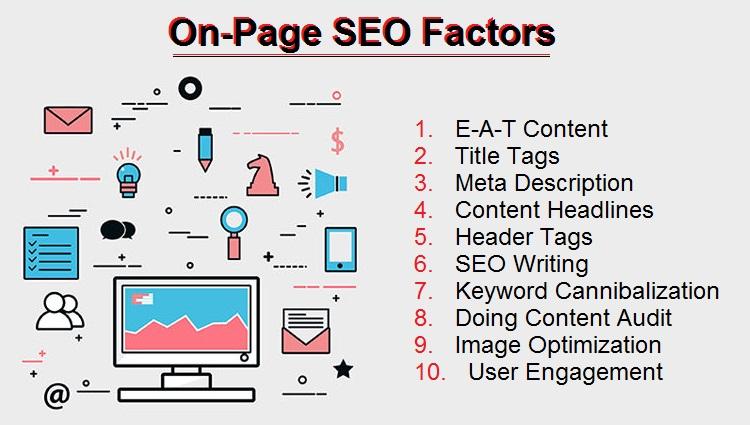
On-page SEO is everything you can do on the website – from the optimization of content through technical aspects.
– Keyword research
– Title tag optimization
– Page performance optimization
– Internal linking
The goal is to provide both perfect content and UX while showing search engines what the page is about. The terms on-page SEO and technical SEO are sometimes used interchangeably and sometimes used to distinguish the content-related optimization (e.g. title tags) and technically-oriented optimization (e.g. page speed).
Off-page SEO is mostly about getting quality backlinks to show search engines that your website has authority and value. Link building may involve techniques like:
– Guest blogging
– Email outreach
– Broken link building
Off-page SEO is also closely connected to other areas of online marketing, such as social media marketing and branding, which have an indirect impact on building the trust and authority of your website.
Remember that a successful SEO strategy consists of both on-page and off-page SEO activities.
White hat SEO vs. black hat SEO
Black hats and white hats have their origin in Western movies. They represented bad guys and good guys. In SEO, the terms are used to describe two groups of SEOs – those who adhere to the rules set out by Google’s Webmaster Guidelines and those who don’t.
Black hat SEO is a set of unethical (and usually spammy) practices to improve the rankings of a website. These techniques can get you to the top of the search results in a short time, however, search engines will most probably penalize and ban the website sooner or later.
White hat SEO, on the other hand, refers to all the regular SEO techniques that stick to the guidelines and rules. It is a long-term strategy in which good rankings are a side-product of good optimization, quality content, and a user-oriented approach. While SEO experts agree that “white hat” is the way to go, there are different opinions on the acceptability of various link building techniques (including link buying).
Is SEO dead?
When people use the phrase “SEO is dead”, they usually mean that “the spammy attempts to cheat the Google algorithm that was used 10 years ago are dead”. Other than that, search engine optimization is an essential marketing strategy and an ever-growing industry.
What are search engines?
A search engine is an online tool that helps people find information on the internet. A typical example? Google. And the truth is, Google is also probably the only example you need to know. Just look at the chart of the worldwide search engine market share. So when we talk about search engines in this guide, we mostly mean Google. Other search engines work on similar principles and as long as your website is optimized for Google, you should be all set up for others too.
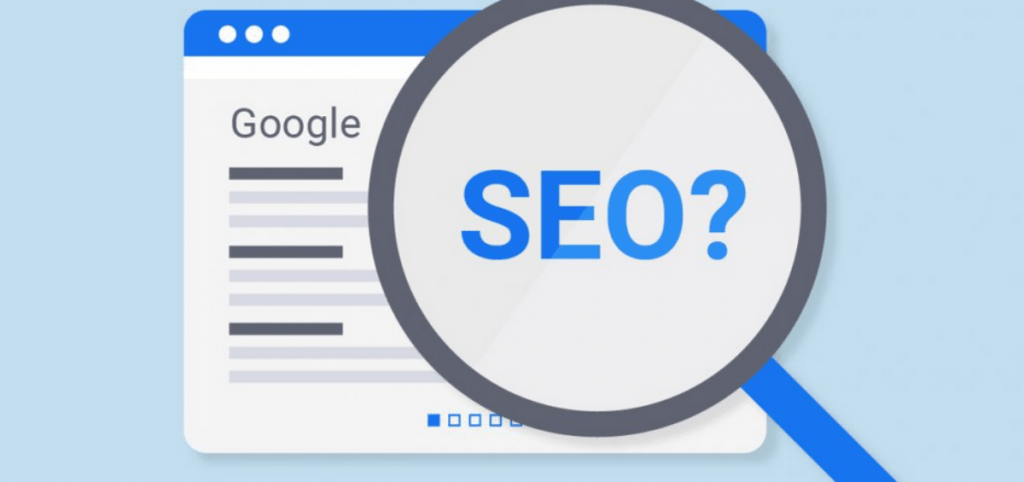
How do search engines work?
The process in which search engines work consists of these main steps:
– Crawling
– Indexing
– Picking the results
– showing the search results to the user.
Crawling
Crawling is the process in which search engines scan all the internet web pages continuously. They use small pieces of programs (called crawlers or bots) to follow all the hyperlinks and discover new pages (as well as updates to the pages they discovered before).
Indexing
Once the website is crawled, the information is indexed. The search engines try to analyze and understand the pages, categorize them, and store them in the index. The search engine index is basically a gigantic library of all the crawled websites with a single purpose – to understand them and have them available to be used as a search result.
For instance: If you want to find out whether your page was crawled and indexed, you can simply go to your Google Search Console. You’ll see when the page was last crawled as well as warnings about any potential crawling and indexing issues Google may have with your page.
Google algorithm
Google’s Search Algorithm is used as an umbrella term to refer to all the individual algorithms, machine learning systems and technologies Google uses to rank websites. To provide the best results, they consider various factors, namely:
Meaning of the query – the search engine needs to understand what exactly is the user searching for
The relevance of pages – the page must be relevant to the search query
Quality of content – the search engine tries to pick the best results in terms of quality of content
Usability of pages – the pages should also be usable (in terms of accessibility, readability, safety, etc.)
Context and settings – last but not least, the user’s location, settings, and history of searches are considered.
As with any other complex system, the Google algorithm needs to be updated and tweaked regularly. Besides minor algorithm updates that happen daily, Google usually rolls a couple of core algorithm updates per year. They are officially announced by Google and create a lot of buzz in the SEO community. Going through a list of the most important core algorithm updates (e.g. Panda, Penguin, Hummingbird,…) can be a great way to get a quick overview of how Google Search and SEO evolved over the years.
Search Quality Rating Indexes
Besides the algorithms, Google also uses human data input. There are thousands of external Google employees called Search Quality Raters who follow strict guidelines (available to the public), evaluate actual search results and rate the quality of the ranked pages.
A typical example of pages that undergo this kind of strict evaluation is the so-called YMYL (Your Money, Your Life) pages – pages dealing with important topics that can impact someone’s happiness, health, safety or financial wellbeing. Quality Raters don’t influence the rankings directly, but their data is used to improve the search algorithm.
Ranking factors
Of course, search engines keep the exact calculations of their algorithms in secret. Nonetheless, many ranking factors are well-known. Ranking factors are a very discussed topic in the world of SEO. Many of them have been officially confirmed by Google but many remain in the realm of speculations and theories. From the practical point of view, it’s important to focus on factors that have a proven impact but also try to keep a “good score” across all the areas.
Well-targeted content – you need to identify what people search for and create quality content tailored to their needs
Crawlable website – this is a no brainer – if you want to rank, your website must be easy to find by search engines
Quality and quantity of links – the more quality pages link to your website, the more authority you’ll have in the eyes of Google
Content oriented at user intent – SEO is not only about what words you use, but also about the type of content and its comprehensiveness – make your visitor happy and Google will be happy too
Unique content – be very careful about using duplicate content on your websites
EAT: Expertise, Authority, Trust – the E-A-T signals are evaluated by Google’s Quality Raters – never forget to build and prove your expertise and trustworthiness and write only about topics you are qualified for
Fresh content – some topics require more freshness than others, but you should regularly update your content to keep it up to date
Click-through rate – optimize your title tags and meta descriptions to improve the CTR of your pages
Website speed – make sure your visitors don’t have to wait too long to load the page, otherwise, there’s a high chance they’ll leave before actually visiting it
Works on any device – your website must work perfectly on any device and screen size (remember that the majority of internet users come through mobile devices!)
Other important factors that may have a positive impact on your rankings:
– Content depth
– Image optimization
– Topical authority
– A well-structured page
– Social sharing
– Use of HTTPS
There are many search engines, but only Google has made by far the most advances in Information Retrieval, Natural Language Understanding, and Natural Language Processing. In the last 25 years, search engines moved from pure text-based evaluation to the machine learning age.
Today, Google iterates on user intent every month and can detect small nuances in the true desires of searchers: content quality, product offering, design, user experience. There are really no limits. As a result, SEO has changed from optimizing fixed criteria to working toward optimal user experience. Smart SEOs understand that they have to go beyond backlinks and content. They have to understand the needs of searchers in the context of a keyword.
Content optimization
A lot of marketers used to think that content & SEO are separate players. They couldn’t be more wrong. Let’s find out how you can benefit from their synergy. They say that content is king. As cliche as it may sound, there’s a lot of truth about it. SEO and content are interconnected.
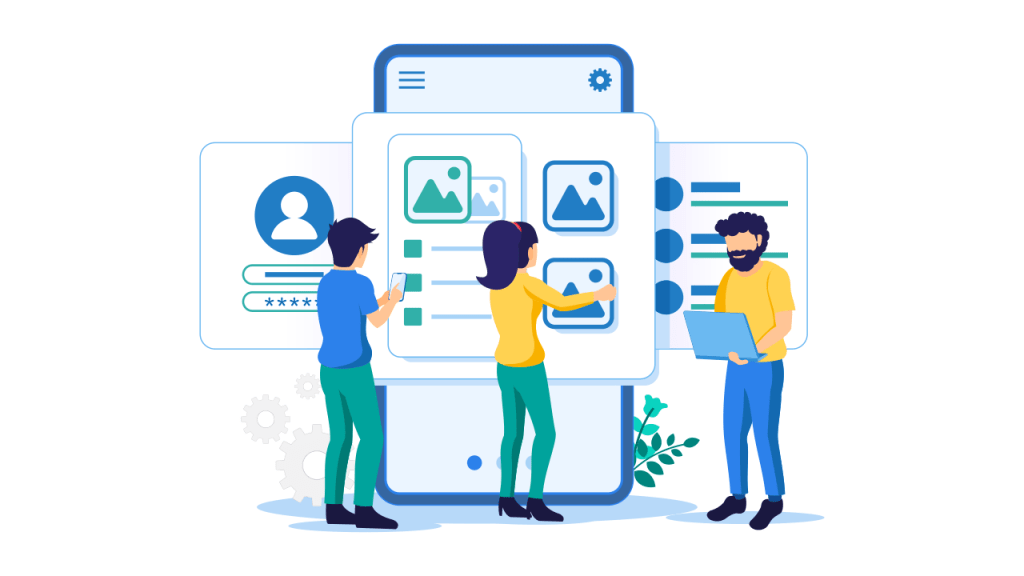
How to organize the topics?
A great way to plan and organize your topics is to use the so-called content hubs. A content hub is a collection of pages that are all related to a certain topic. The pages are interlinked and provide a general overview of the topic as well as deeper insights into the sub-topics. There are two types of content to achieve that:
– Pillar content – a pillar page that provides a general overview of the broad topic, usually targeting a broad keyword (e.g. jogging)
– Cluster content – the supporting pages that focus on subtopics within the theme in detail (e.g. jogging benefits, jogging shoes, jogging mistakes)
This strategy has multiple benefits:
– You provide more value for your readers by covering each topic in detail – they don’t have to visit other websites to learn all about a certain topic
– You are forced to plan and structure your content and cover all the important keywords from your niche systematically
– You increase your authority in certain topics by interlinking pages that are closely topically related
Focus keyword optimization
Once you have a focus keyword, you should use it to optimize your page for the given topic. Here’s a list of all the possible elements where you can use the focus keyword:
– Title tag and meta description
– URL
– Heading and subheadings
– Body text
– Image metadata
– Anchor text of the internal links
Title tag and meta description
Putting your focus keyword in the title tag (and, to a lesser extent, in the meta description) is very important. Ideally, as close to the beginning as possible. If you write about a certain topic, it’s only natural that the target keyword appears in the on-page elements that summarize the content of the page.
URL
Your URLs should be short and easy to read. It’s not the most important SEO factor, but it can help. One of the benefits: If someone links to your page with the so-called “naked URL”, the backlink will include your focus keyword.
Headings and body text
It is best practice to use your focus keyword in the H1 heading of the page. If appropriate, it may be used in some of the subheadings. Finally, it should appear in the body text a couple of times.
Always remember that there’s no such thing as the ideal number of keyword appearances on a page (a.k.a. keyword density). You can actually do more harm than good by trying to use the keyword a certain number of times in your text.
Image metadata
You can insert your focus keyword into various image metadata, namely:
– image filename
– image title
– image caption
– image alt text
The alt text is the most important from the SEO point of view – it describes the image for visually impaired visitors as well as crawlers (that can’t “see” your image either). It does not mean you have to put it into all these places. If your focus keyword is “outdoor sports” and you’ll feature an image of a man climbing the mountain, you don’t have to use the alt text “a man performing an outdoor sport”.
Anchor text of the internal links
Last but not least, you should use the focus keyword in the anchor text of your internal links. Anchor text is the visible part of the link. If it contains the focus keyword, you let Google know what the page you’re linking to is about.
Content length
Many people think that content length is one of the ranking factors. There’s a well-known study by Backlinko that shows that posts with about 2,000 words ranked better in Google. While it’s true that longer content ranks better in Google, it is not the number of words that brings high rankings. It’s the fact that long posts usually cover the topic more comprehensively!
The thing is that as an author, you can’t “bluff” your way through 2,000-5,000 words on your topic. And to earn those rankings – to nail that “Expertise – Authoritativeness – Trustworthiness” qualifier from Google – you must be a subject matter expert. Content length and comprehensiveness basically checks that “expert” box. Again, there’s no shortcut. You must be an expert on the topic you’re writing about, and you must prove it when you write content.
Internal linking
Internal linking is quite an overlooked SEO practice. Yes, external backlinks are essential in SEO (more on that in the next chapter.), but having a proper structure of internal links is equally important.
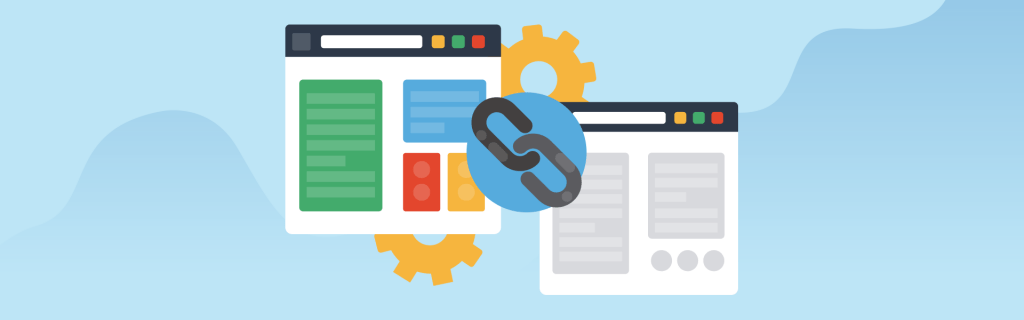
Here’s why:
– Internal links improve the crawlability of your website. If your pages are well interlinked, the search engine crawlers have an easier job to find and index all your pages.
– Internal links improve the UX and engagement. If you have clear navigation, your visitors will find what they need more easily. With relevant contextual links, they’ll spend more time with your content instead of leaving the website to find their answers elsewhere.
– Internal links can improve your rankings. Yes, internal links pass link equity too. If a page has a lot of relevant internal links with descriptive anchor texts, Google will understand the linked page better, consider it important within your page structure and give it more prominence.
The golden rule of good internal linking is this: Any page should at most 3 clicks away from your homepage.
Sitemaps
A sitemap is a structured list of all pages on a website available to be crawled by search engines. Having one is yet another way to let crawlers find all your pages. What kinds of sites will benefit from a sitemap (according to Google):
– Large websites with hundreds or thousands of pages
– New sites with little or no backlinks
– Websites that don’t have many internal links (e.g. they contain pages with no internal links)
– Websites with many media files (e.g. image gallery)
To let Google know about your sitemap, you can submit it to Google Search Console. Then go to Google Search Console > Sitemaps and paste it under Add a new sitemap.
HTTPS
This one goes without saying. There’s really no excuse for not using an SSL certificate these days, especially since there are free options available. The security of your website’s visitors should be a priority for you.
Not only for the obvious reasons but also because the usage of HTTPS protocol has become a minor ranking signal in 2014. In other words, your website may perform worse in Google if you don’t use HTTPS.
Mobile-friendliness
As of 2019, Google uses mobile-first indexing. It means that most of the websites are crawled and indexed in their mobile version instead of the desktop version. Having a mobile-friendly website is an essential SEO task. In practice, it means:
– A responsive layout
– Menu that is easy-to-navigate on mobile devices
– Compressed images
– No aggressive pop-ups
– A readable font
If you’re not sure whether your website is mobile-friendly, you can test it with this tool from Google or go to Search Console and see if there are any issues in the Mobile Usability section.
Page speed
Page speed is one of the most important aspects of technical SEO and an essential UX factor. Nobody is willing to wait more than a couple of seconds for a page to load. What’s more, page speed is a confirmed ranking factor. There are many useful tools that will help you measure your page speed and find the most common page speed issues.
Use a quality web hosting
Your web hosting is the first thing that influences your page speed. If your hosting has a poor server response time, there’s little you can do with any further optimization. You don’t have to worry about milliseconds, but don’t expect awesome performance from providers that offer hosting for $0.10/month. Most beginners and small website owners will do just fine with quality shared hosting. It is affordable and can be upgraded in the future if needed.
Last but not least, make sure the physical location of the server is as close to your target audience as possible (e.g. if you target the US market, don’t have a server located in Germany).
Implement caching
Caching is a process in which parts of your page are remembered (either by your server or the visitor’s browser) in order to make the next loading much faster.
There are two main types of caching:
Browser caching – the caching is done on the user’s side; if you use WordPress, you can use one of many plugins like WP Rocket or W3 Total Cache (always use only one!)
Server-side caching – runs on the lower level and is more effective; usually provided by managed web hosting services.
Consider AMP
The Accelerated Mobile Pages technology allows faster content distribution on mobile devices. In practice, it means the content is served in a simpler, stripped-down version of your page on smartphones. It can be very useful for content-heavy websites (like news magazines or larger blogs). If you run a WordPress website, there’s an official AMP plugin to help you with implementation.
Limit third party-scripts
Any third-party scripts you use on your website add some time that is required for a page to load. These include:
– WordPress plugins
– Analytics and remarketing scripts
– Commenting services (e.g. Disqus)
– Chat widgets
It doesn’t mean you shouldn’t use any of these.
Optimize your images
Big image files are one of the most common factors that cause slow page loading. Here are some image optimization practices you should follow to make sure your images are not too big:
a) Use the right file type
Using the right image file format can help you get a better image quality and reduce the file size.
JPEG – photos
PNG – line drawings, screenshots, images that contain text
GIF – animated images
SVG – logos, icons, simple illustrations
Next-gen formats
The ideal solution is definitely to use the so-called next-gen formats (WebP, JPEG 2000 and JPEG XR) as they were designed specifically to save resources. However, they don’t have 100% browser support yet (neither are they supported in WordPress) so you can either use them selectively or wait until they’re used across all platforms.
Compress your images
Image compression is a process that removes some unnecessary image data while preserving image quality. You can either do it manually and try to find the best ratio between quality and file size or automate the whole process with a plugin.
Consider lazy loading
Lazy loading is a simple process in which the content that is visible above the page fold is given priority and the rest is loaded a little bit later. It is very useful for image-heavy pages.
Title tags and meta descriptions
Title tag and meta description are HTML elements that represent the title and description of the page. They are displayed in the search results or when the page is shared on social media. They are crucial from the SEO point of view. A well-written title tag and meta description is your only chance to catch the user’s attention in the SERP.
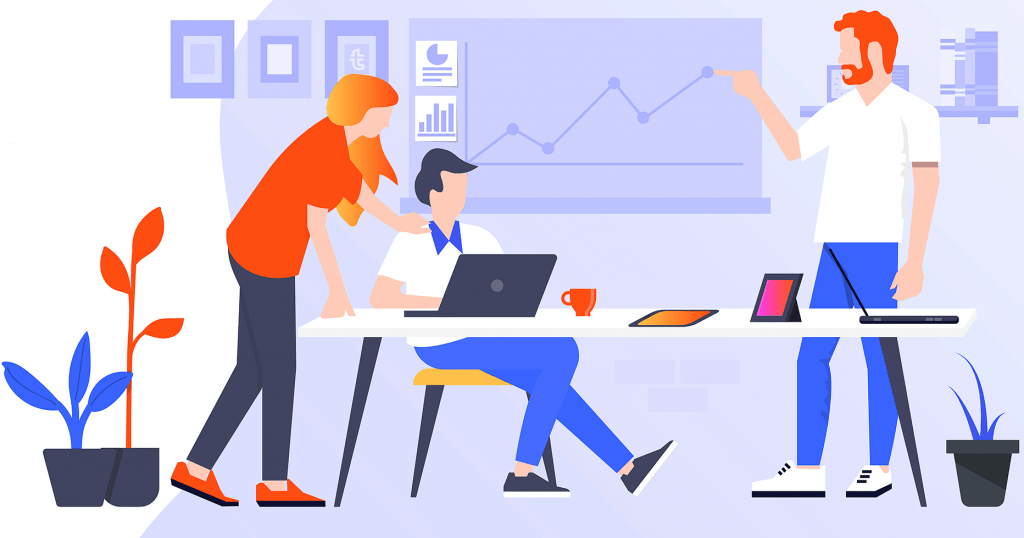
1. Include the focus keyword
As we’ve mentioned in the previous chapter, the title tag and meta description of a page is a good place to put your focus keyword. The best practice is to place the focus keyword near the beginning of the title tag. It is not mandatory though and you should not force it.
2. Be careful about the length
The length limit is 600px for a title tag and 960px for a meta description. If they’re too long, they will be truncated by Google, which doesn’t seem very nice and can lower your click-through rate. Besides the length check, it allows you to check the actual SERP results for any keyword in any location to compare them with your snippet and get inspiration from what works for your competitors.
Featured snippets
Featured snippet (sometimes called “position zero”) is a selected search result that appears above the standard 10 results in Google search. Its goal is to answer the user’s question directly in the SERP.
There are 3 main types of featured snippets:
Paragraph – usually a short answer to how, who, why, when, or what question
List – mostly step-by-step instructions or recipes
Table – often shown for comparison charts, data tables, etc.
The biggest advantage of having a featured snippet is that you can “outrank” your competitors even if your page has a lower position. Many pages that appear in featured snippets don’t rank 1st. They would normally appear on the 2nd, 3rd or even lower position.
So, how to get a featured snippet?
1. Look for keywords with featured snippets
A great place to start is a keyword research tool where you can look specifically for “question” keywords.
2. Answer the question first
The key to appearing in the featured snippet is to answer the question as soon as possible on the page. This style of writing is called “the inverted pyramid writing style”.
3. Follow the optimal word count
It’s not possible to mark what exact text should appear in a featured snippet. Google will select the part of your text automatically. However, you should optimize the length of the assumed snippet text so that it fits the usual featured snippet length. Most featured snippets have a length of 40-50 words.
This brings us to the last point…
4. See what works for your competitors
Last but not least, use the fact that there’s an existing featured snippet and get inspired by what works for your competition.
Look at things like:
– type of the snippet (paragraph, list, table)
– length of the text
– placement of the text on the page
– presence of images
Backlinks & link building
In the 6th chapter of our SEO guide for beginners, we will discuss backlinks – one of the most important aspects of search engine optimization.

What is a backlink?
A backlink is a link from one page to another. If page A links to page B, we say that page B has a backlink from page A. Backlinks are one of the most important ranking signals. There’s a direct correlation between quantity and quality of backlinks and rankings.
Backlinks have been a very influential factor of search engine algorithms since the very beginning. They work as academic citations. Search engine developers realized that if many quality resources link to a certain page, it means the page is valuable and trustworthy.
Link profile
Link profile is another important SEO term you should know. It is used to describe all the links that point to your website. The quality of your link profile directly correlates with your rankings.
What does a good link profile look like?
Diverse – a healthy link profile is a mix of various types of links (both standard and nofollow) and natural anchor texts
Quality backlinks – a good link profile consists of quality backlinks links from relevant websites
On the other hand, too many low-quality links from spammy websites will be ignored at best and hurt your website at worst.
Anchor text
The anchor text is a visible, clickable part of a hyperlink. It helps crawlers to indicate what the linked page is about. Any obvious attempt to manipulate the anchor text of your links may be detected and penalized by Google.
Attributes of a valuable backlink
Not all backlinks are created equal. Besides the obvious differences between internal and external links and standard vs. nofollow links, two backlinks may have different values (and pass different amounts of link equity) based on many other factors.
Here’s what a valuable backlink looks like:
1. Relevant
A valuable backlink is topically relevant. It means the linking page should be about the same or similar topic as the linked page.
2. From an authoritative website
As we’ve explained previously with PageRank, pages with quality links pointing to them also pass more link equity to your page. The more authoritative is the linking page, the more value the backlink has for you. There is no official metric by Google that would represent the authority of a page but there are many metrics by commercial tools that can help you with the estimation. The most popular are the Domain Authority and Page Authority by Moz.
3. Unique
The uniqueness of a backlink can be discussed on various levels:
a) Website level
A backlink from a website that hasn’t linked to you before is usually more valuable than the one from a site that has already linked to you before. It is better to have 10 backlinks from 10 different websites than 50 backlinks from the same site.
Note: This doesn’t mean that having more backlinks from the same site is a bad thing (if it happens naturally). The links just may have a lower value.
b) Page level
If you have two links from the same page, the one that appears first may have more value than the second one. (Google used to only count the first anchor text back in 2009. We don’t know how they treat them nowadays but we may assume it hasn’t changed.)
c) Number of other links
Last but not least, the PageRank is distributed equally across the linked pages.
So there’s a big difference between a backlink from a page that links to 3 resources and a backlink from a page that links to 30 resources.
4. Placed near the top in the body
A quality link is the one that can also bring you traffic. Not only for the obvious reasons (new visitors) but also from the SEO point of view. Google uses the so-called Reasonable Surfer Model that predicts how likely a user is to click on a link: “The amount of PageRank a link might pass along is based upon the probability that someone might click on a link.”
The more prominently a backlink is placed, the more weight it is given by Google. In other words, a backlink from the top of an article is better than a backlink from the bottom. And the backlink from the bottom of the article is better than the one in the footer or sidebar.
5. Has relevant anchor text
Anchor text plays a significant role in link building. Namely, a backlink with an anchor text that is relevant to the linked page is more valuable than the one with an irrelevant or generic anchor. This applies to the text surrounding the link as well, since links may carry context around them.

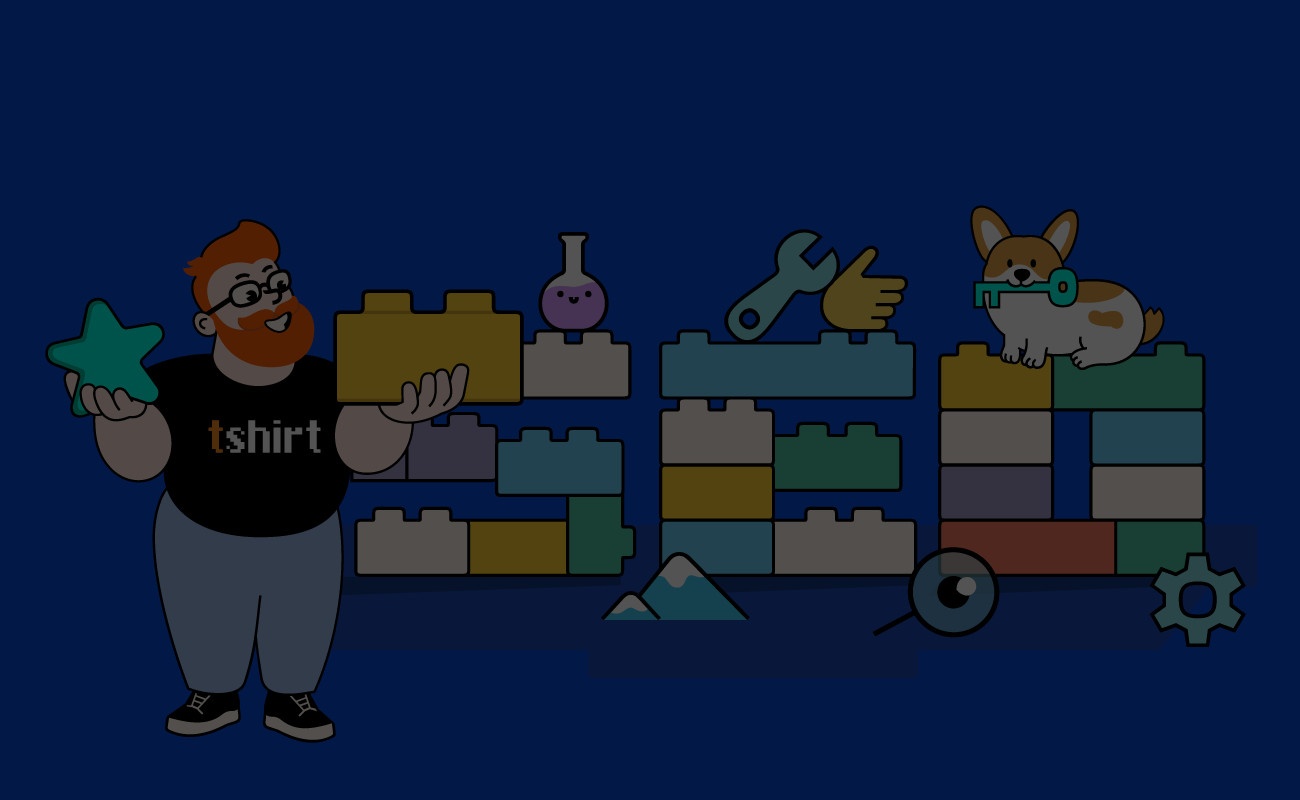


Leave a Comment